Use Templates for Batch Processing
Templates in Whatmore AI Studio allow you to streamline repetitive tasks by applying the same creative structure to multiple projects. Instead of building each image or video from scratch, you can save a design as a template and reuse it across campaigns. This makes your workflow faster, ensures consistency, and reduces the chances of errors—especially when handling large-scale content creation.
Batch processing with templates is particularly useful when you’re working with product catalogs, seasonal campaigns, or global marketing initiatives where consistency and efficiency are key.
Use Cases
E-Commerce CatalogsIf you need visuals for hundreds of products in your store, templates make it easy to generate them in bulk. For example, you can design a product card template with a fixed background, logo placement, and color palette. Then, by applying this template, you can instantly create uniform images for every item in your catalog without having to redo the design for each product.
Seasonal CampaignsFor Black Friday, summer sales, or holiday launches, you can create a campaign-specific template with banners, text overlays, and brand colors. Once saved, the same template can be applied to multiple products or collections, ensuring a consistent look across all marketing channels while saving hours of manual editing.
Go to My Templates
To use templates:
- Go to AI Studio > My Templates.
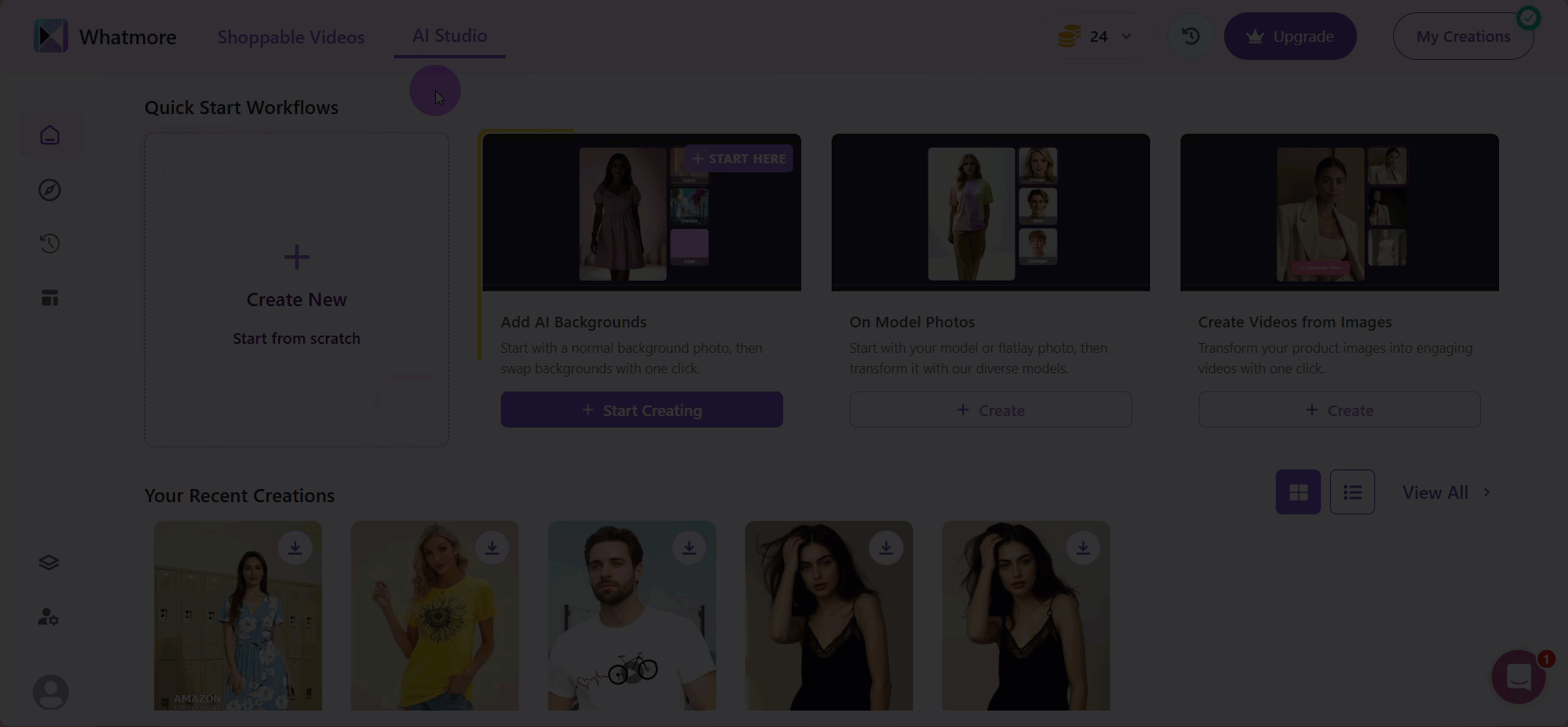
-
Open an existing project and select Create.
-
Select Add More to add more links (from Shopify, Amazon, Flipkart, Myntra, Google Drive or Dropbox).
-
Optional: Click Upload Images/Zip. The system will generate individual images for each product automatically, following the same design but with different clothes.
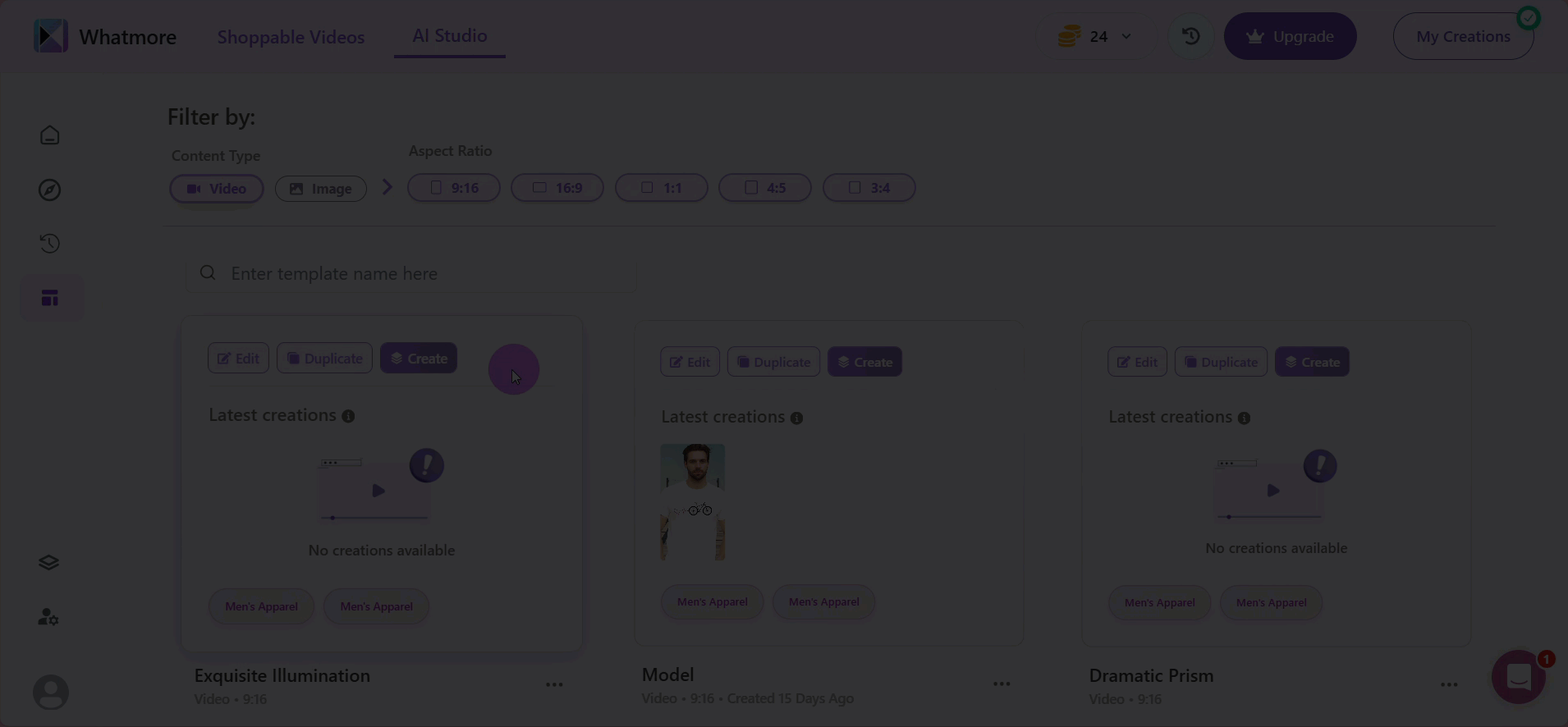
For videos, provide input such as specific music, poses, or other preferences.
-
Optional: Select Download Excel Template to add product and image links. Then, upload your CSV/XLSX file.
-
Click Create Video to complete the process. You can view your new creatives in My Creations from the left menu.
Templates are a powerful tool for maintaining brand consistency and efficiently scaling your content creation. By combining them with batch processing, you can generate large volumes of high-quality visuals quickly and reliably.
See more
To complement your understanding, view the following pages: