What are templates?
Templates are pre-saved design setups that let you create images or videos faster and with a consistent style. Instead of choosing every detail each time, you can reuse or duplicate a template to keep your visuals on-brand and error-free. They save time, maintain quality, and are especially useful for teams or campaigns that need multiple creatives with the same look or with similar styles.
Use Cases
Product Launch CampaignsImagine you’re launching a new clothing line. By creating a template with your preferred background, model, and mood board, you can quickly generate multiple images or videos for each product without having to start from scratch every time. This keeps your visuals consistent and speeds up the campaign launch.
Seasonal Social Media ContentSuppose your brand posts weekly promotional videos on social media. Templates enable you to maintain a cohesive look across all posts, ensuring your audience immediately recognizes your content while saving hours of work on repetitive setup tasks.
Use Templates
To use templates:
-
Go to the AI Studios tab.
-
After customizing your image or video and before submitting, click Save as template. Make sure to give it a clear name so you can easily find it later in the My Templates section.
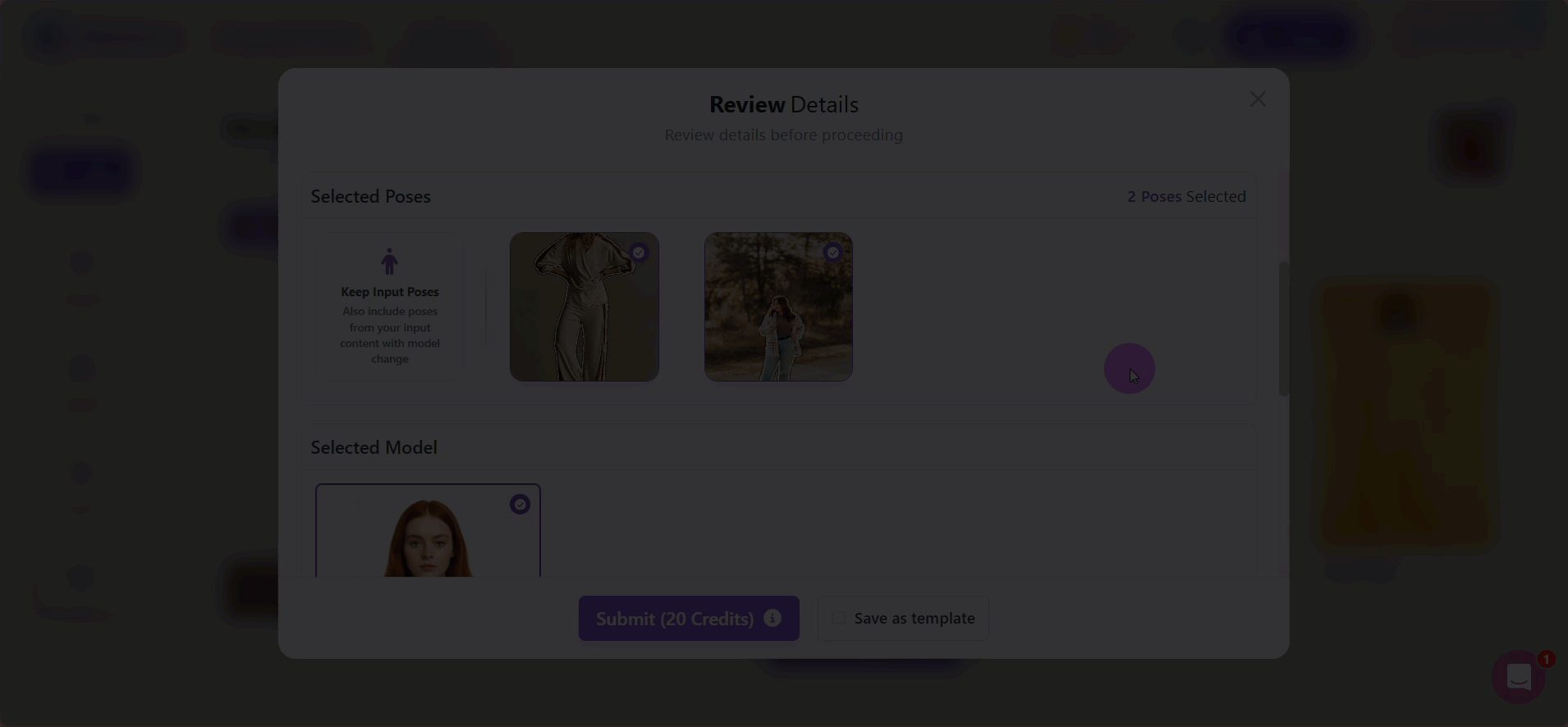
- Go to My Templates to reuse or check a template.
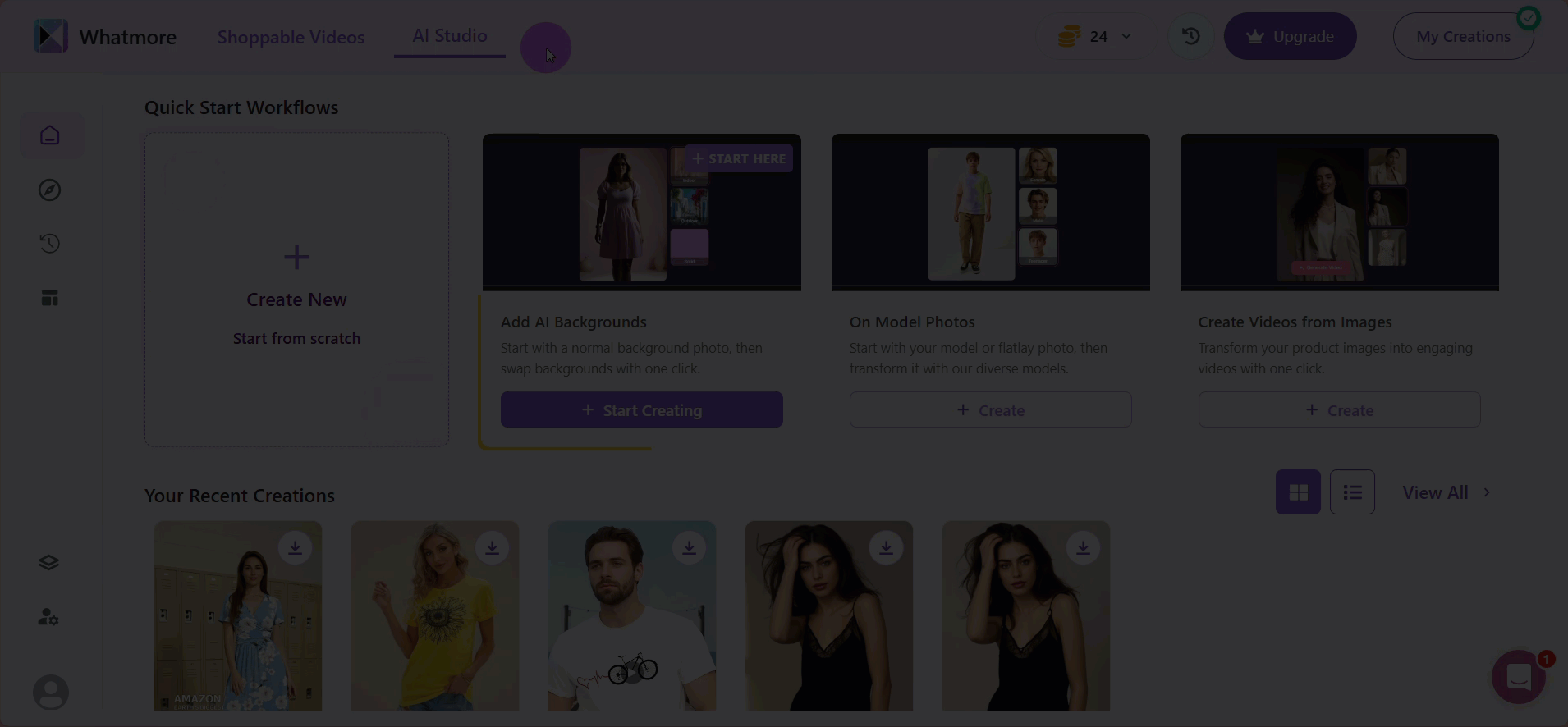
- Filter by Video or Images. You can also filter by Aspect Ratio.
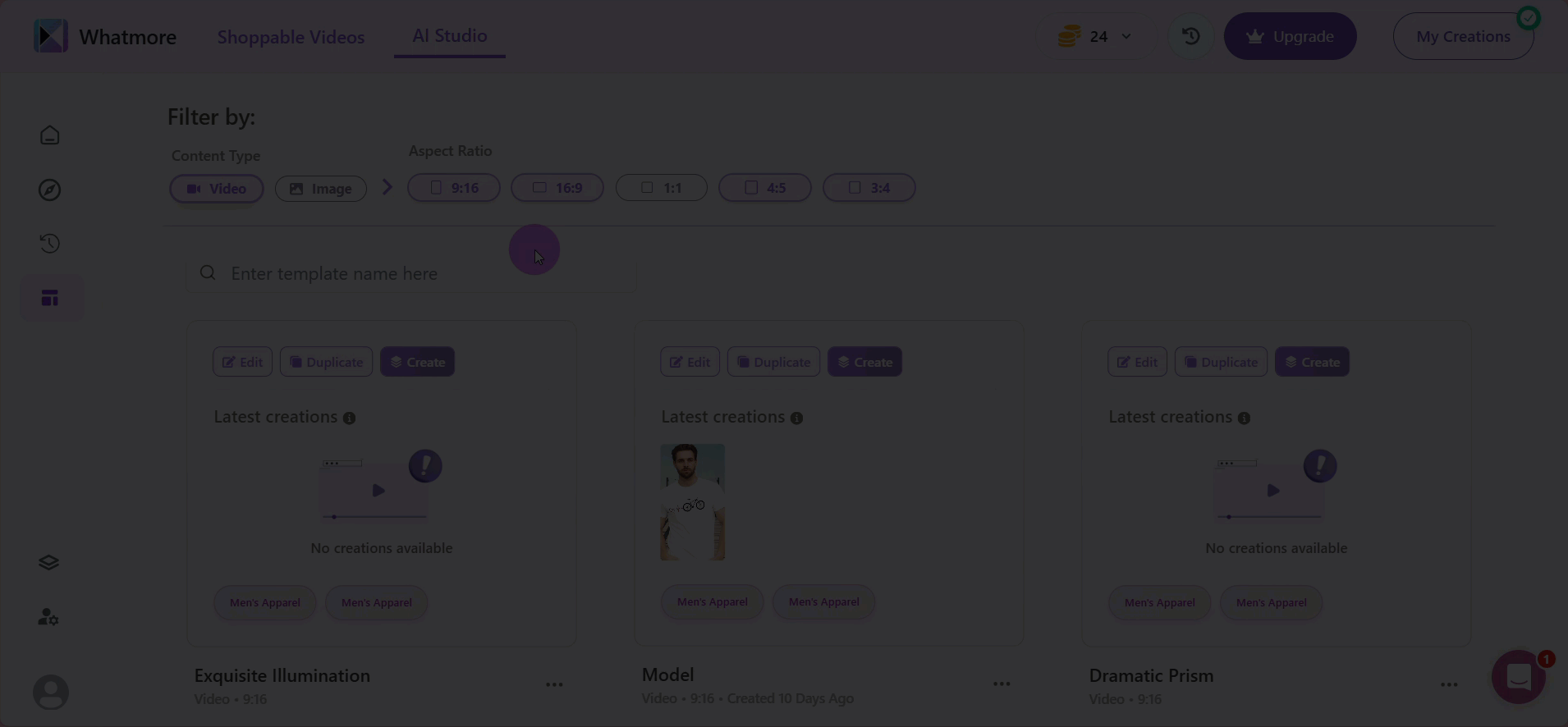
- Select the one you want, and click Create Similar. This will open a new creative using the same setup.
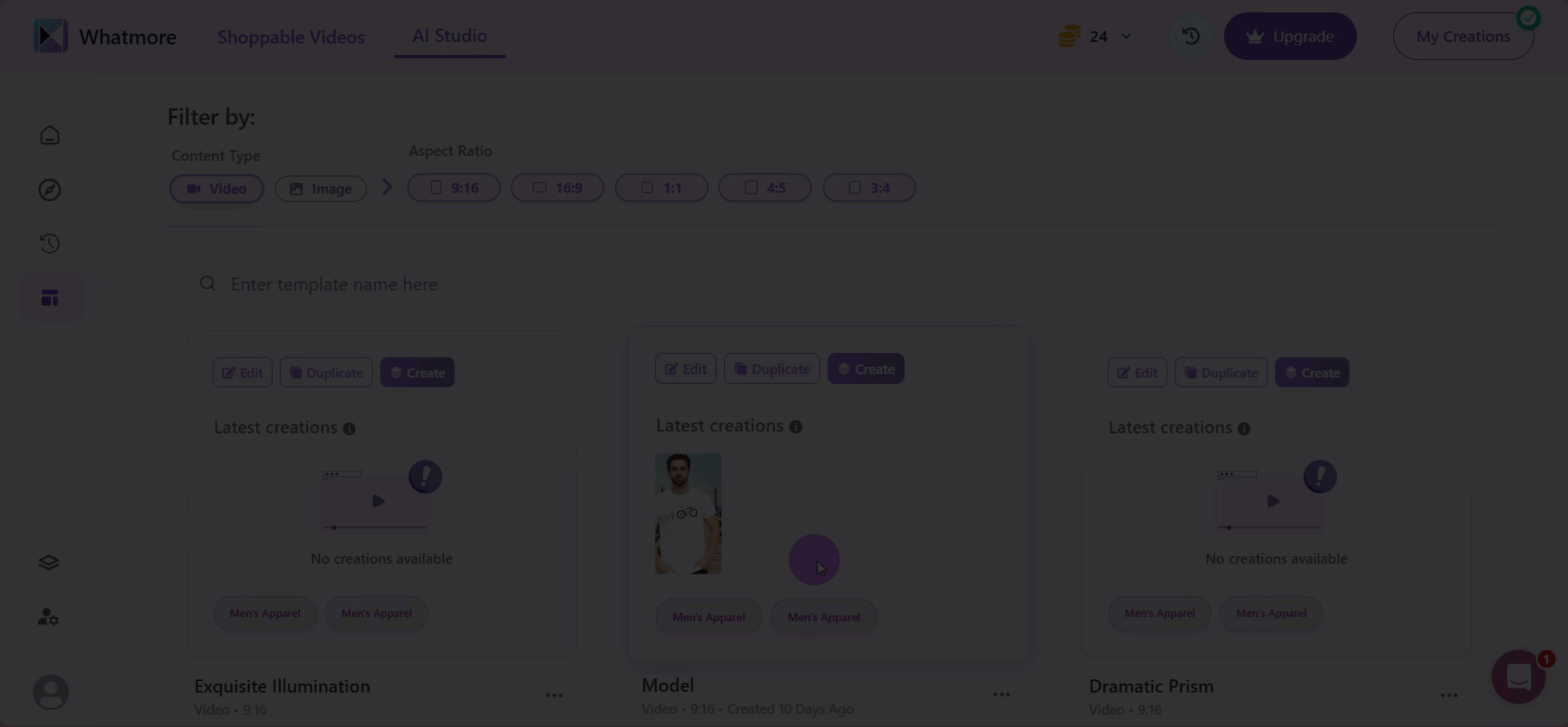
- If you need to update a saved template—like changing the mood board, poses, or music—select it from My Templates, click Modify, make your adjustments, and save it again.
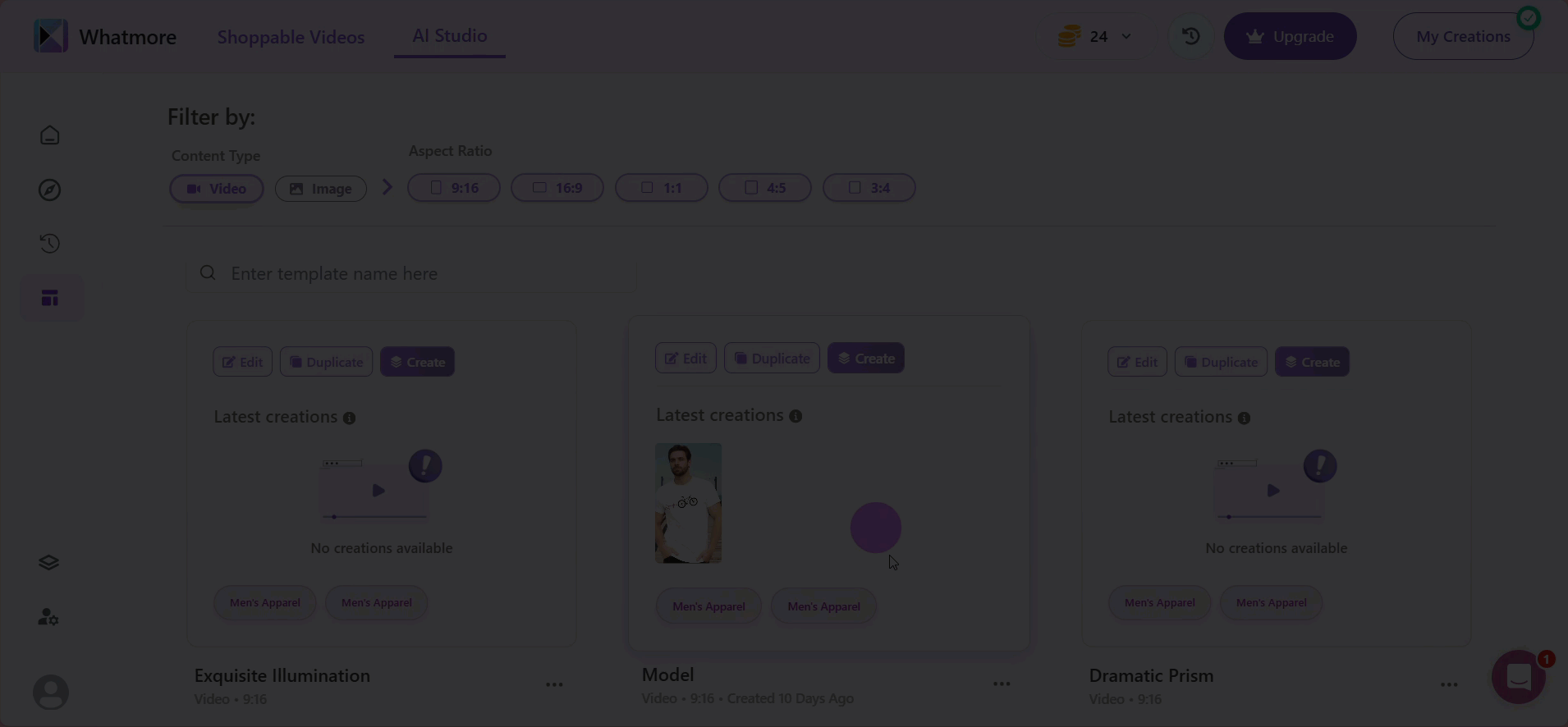
-
Click Edit to update templates when your branding or campaign style changes to keep all content consistent.
-
You can also click Duplicate to create a duplicate template that you can edit.
-
Click Create to generate new templates with different images or videos.
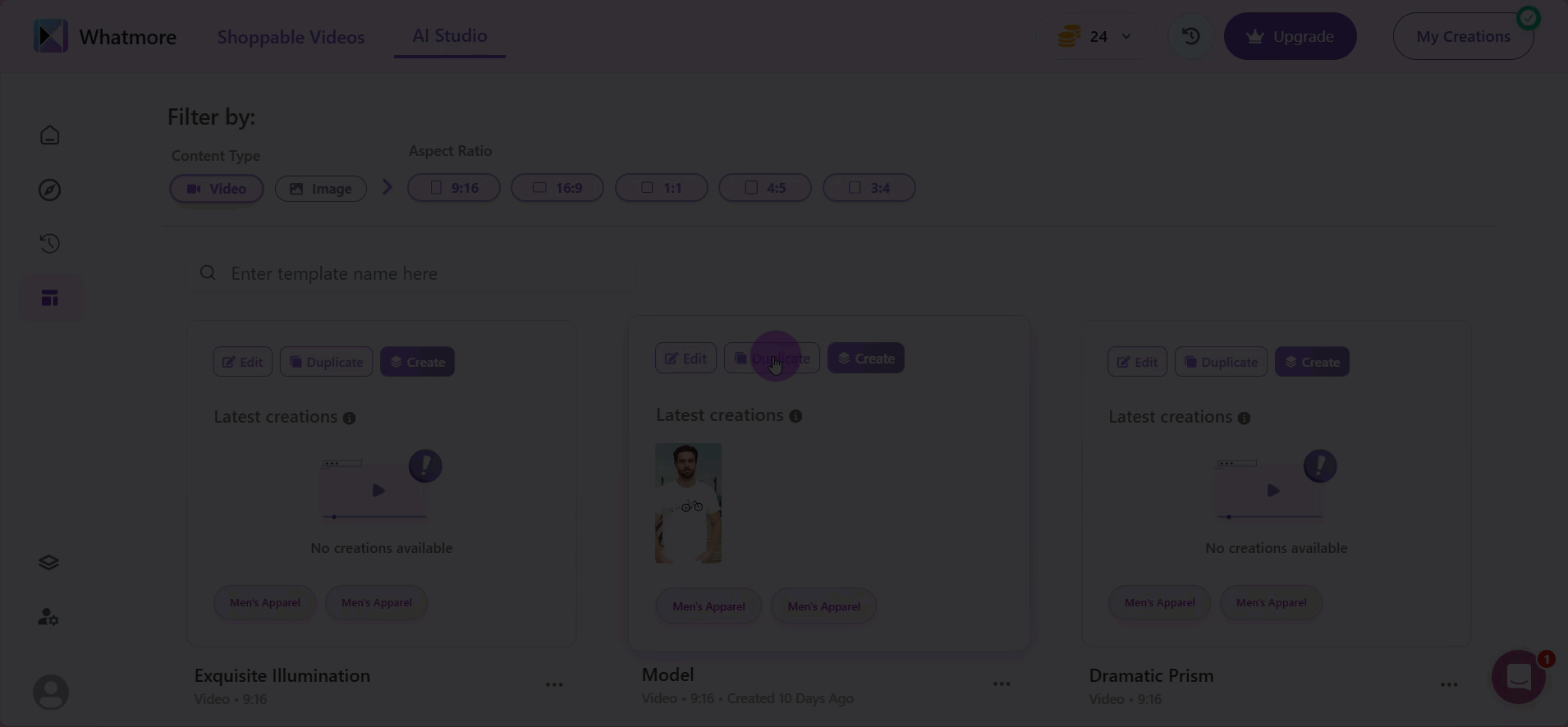
By redesigning templates when your branding or campaign style changes, you ensure all content stays consistent. This way, you can also quickly create multiple new creatives while saving time!
See also
To complement your understanding, view the following pages: