Share and Download Your Assets
Sharing and downloading assets make it easy to use your creations across campaigns and collaborate with your team. Once your images or videos are generated, you can download them to your device in high quality or share them directly from the platform.
Use Cases
Marketing CampaignsIf you are preparing a new campaign, download your assets in high resolution and upload them directly to your website, social media, or ad platforms. This ensures your visuals are campaign-ready without needing extra editing.
Team CollaborationIf you are working with designers, managers, or clients, share your creations by sending a link or giving access in the platform. This allows your team to review, approve, or reuse assets quickly, keeping everyone aligned.
Access My Creations
To share and download your creative:
-
Access AI Studio tab.
-
After generating your creation, go to My Creations.
-
Click on the asset you want to share or download.
-
Click Share to copy the link to your clipboard. You can then send it to someone or paste it into your browser to download the image.
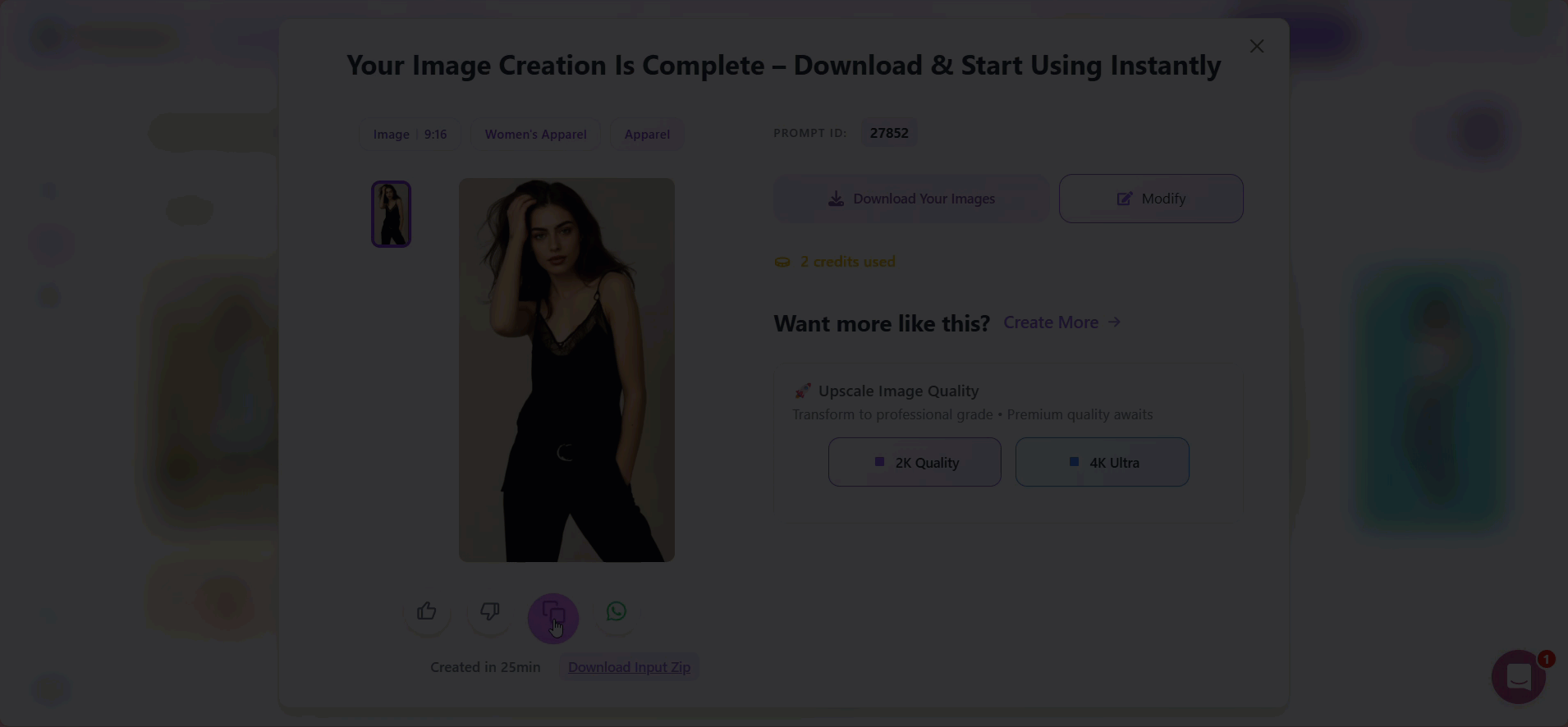
- Select Download Your Images to save the image locally in high quality.
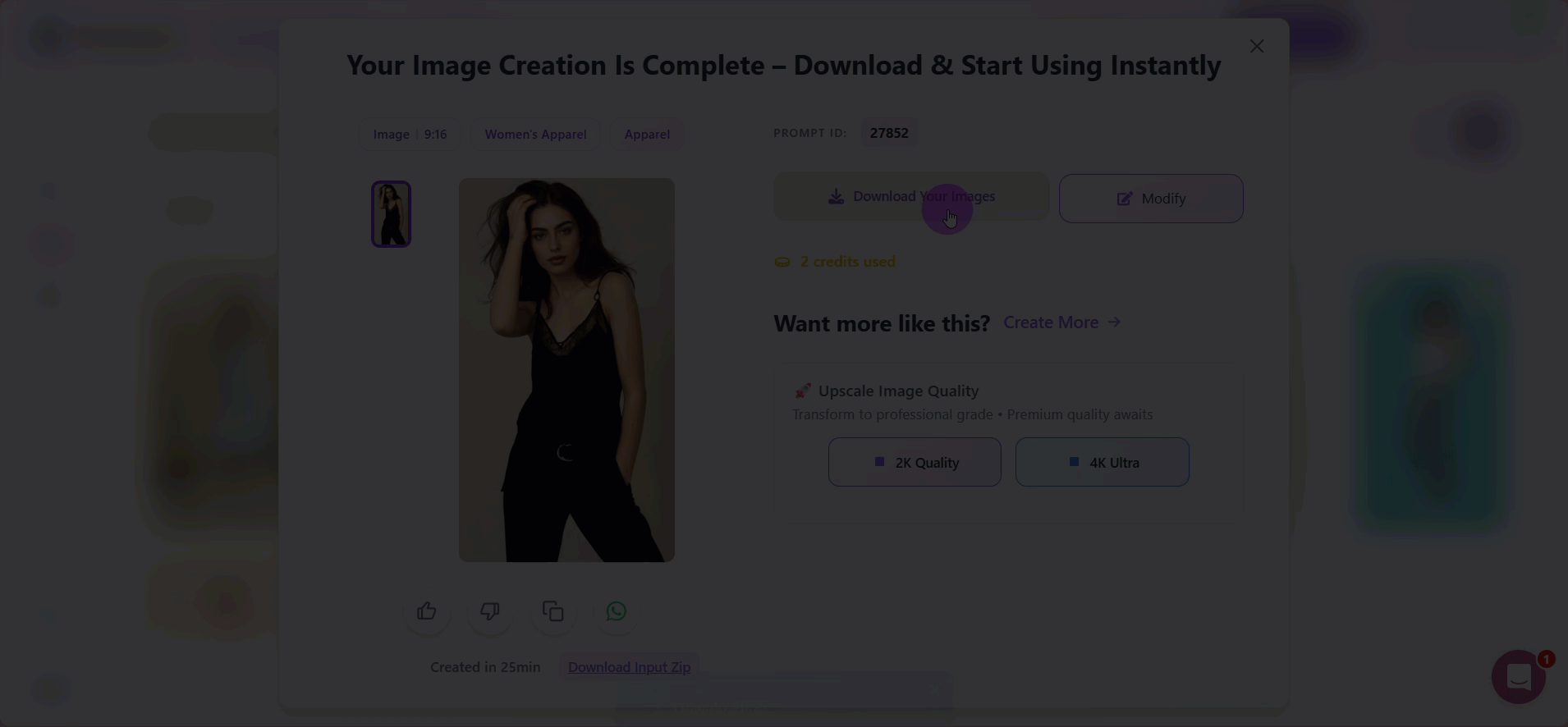
- Select Download Input Zip to download a zip file containing the images.
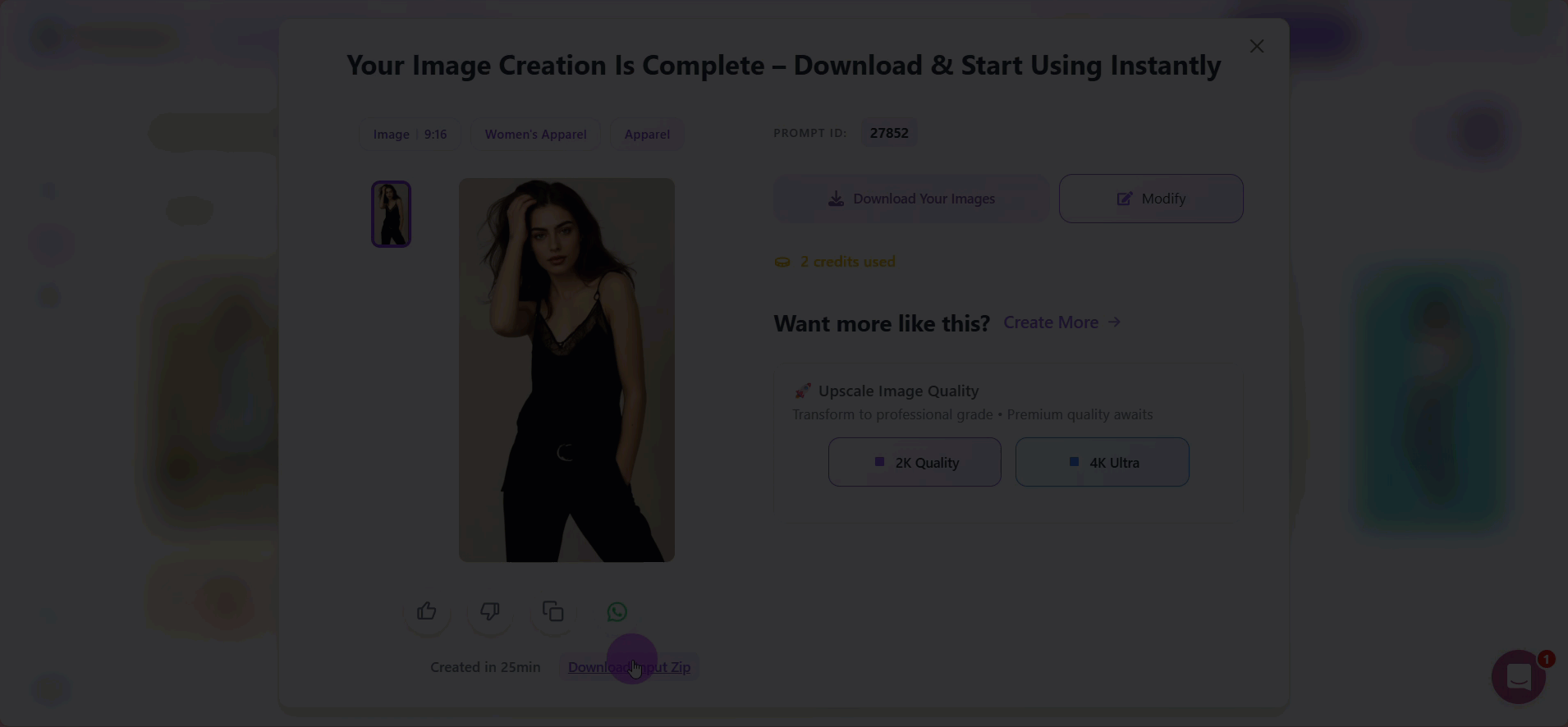
- Select the WhatsApp icon to share to be redirected to whatsapp and share the image with your contacts.
With these steps, you’re ready to share and download your assets. Make sure your content is always accessible and ready to use whenever you need it.
See more
To complement your understanding, view the following pages: