Product Page Widgets
Templates
html property: whatmore-template-type
values available: template-embed, template-a, template-b, template-d, template-e, template-f, template-stories, template-g, template-h
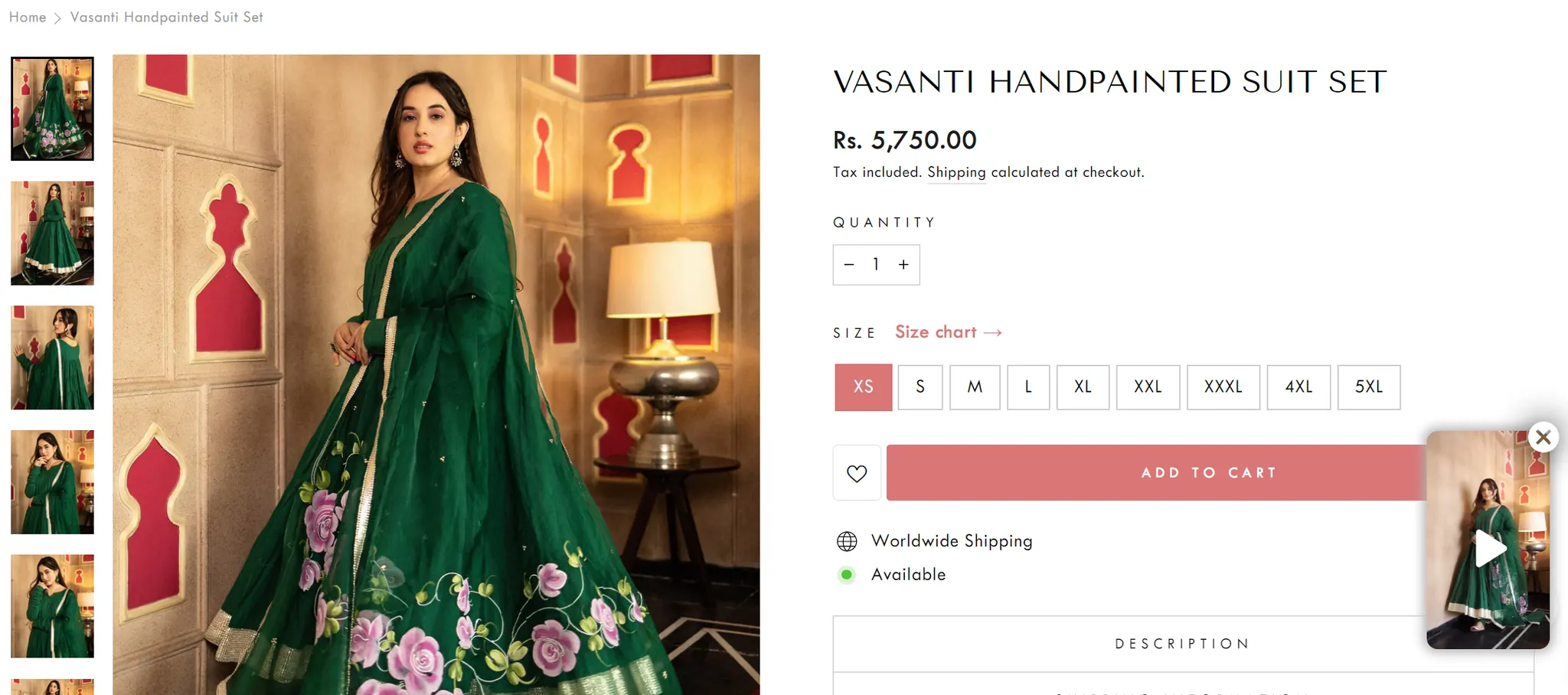
Code Snippet
Add this HTML snippet on your website product page and set the properties according to your design plans.
<div class="whatmore-base">
<script type="text/javascript" src="https://d1qflh9ill7vje.cloudfront.net/whatmore.js" defer="defer"></script>
<div id="whatmoreShopId" data-wh="<give your store id>"></div>
<div id="whatmoreProductId" data-wh=""></div>
<div id="whatmoreExtensionType" data-wh="product"></div>
<div id="whatmoreVariantId" data-wh=""></div>
<div id="whatmoreEmbedAppPositionPortrait" data-wh="left"></div>
<div id="whatmoreEmbedAppHorizontalPaddingPortrait" data-wh="5"></div>
<div id="whatmoreEmbedAppVerticalPaddingPortrait" data-wh="140"></div>
<div id="whatmoreEmbedAppVideoPlayerSizePortrait" data-wh="45"></div>
<div id="whatmoreEmbedAppPositionLandscape" data-wh="right"></div>
<div id="whatmoreEmbedAppHorizontalPaddingLandscape" data-wh="5"></div>
<div id="whatmoreEmbedAppVerticalPaddingLandscape" data-wh="129"></div>
<div id="whatmoreEmbedAppVideoPlayerSizeLandscape" data-wh="46"></div>
<div id="whatmoreEmbedAppUseVariant" data-wh="false"></div>
<div id="whatmoreEmbedAppVideoTitle" data-wh=""></div>
<div id="whatmoreIsInDesignMode" data-wh="false"></div>
<div class="whatmore-template-type" data-wh="template-embed"> </div>
<div class="whatmore-widget" data-wh="embed"></div>
<div class="whatmore-render-root"></div>
</div>
| whatmoreShopId | Whatmore Store Id, you got after registration | STRNV8MHJTF |
| whatmoreEmbedAppPositionPortrait | Position of popup in Mobile screens | left, right |
| whatmoreEmbedAppHorizontalPaddingPortrait | Horizontal space (in px) from nearest screen in Mobile | 40 |
| whatmoreEmbedAppVerticalPaddingPortrait | Vertical space (in px) from nearest screen in Mobile | 120 |
| whatmoreEmbedAppVideoPlayerSizePortrait | Size of popup in Mobile, the size is proportional to the screen size of the device, it has no absolute units. | 45 |
| whatmoreEmbedAppPositionLandscape | Position of popup in Laptop/Desktop screens | 80 |
| whatmoreEmbedAppHorizontalPaddingLandscape | Horizontal space (in px) from nearest screen in Laptop/Desktop | 200 |
| whatmoreEmbedAppVerticalPaddingLandscape | Vertical space (in px) from nearest screen in Laptop/Desktop | 100 |
| whatmoreEmbedAppVideoPlayerSizeLandscape | Size of popup in Laptop/Desktop, the size is proportional to the screen size of the device, it has no absolute units. | 60 |
| whatmoreEmbedAppUseVariant | default to false, used only when product has different pages per variant. | false |
| whatmoreProductId | keep it empty | |
| whatmoreExtensionType | identifier for the widget type | product |
| whatmoreVariantId | keep it empty | |
| whatmoreEmbedAppVideoTitle | keep it empty | |
| whatmoreIsInDesignMode | for debugging purposes | false |