How to Sign Up
Creating a Whatmore AI Studio account is the first step to start generating professional images and videos for your campaigns. Signing up gives you access to credits, templates, and collaboration features designed to help you create high-quality content more efficiently and consistently.
To sign up:
-
Go to the Whatmore AI Studio website.
-
Select Sign Up at the bottom-right corner of the page.
-
Enter your name, email, and create a secure password.
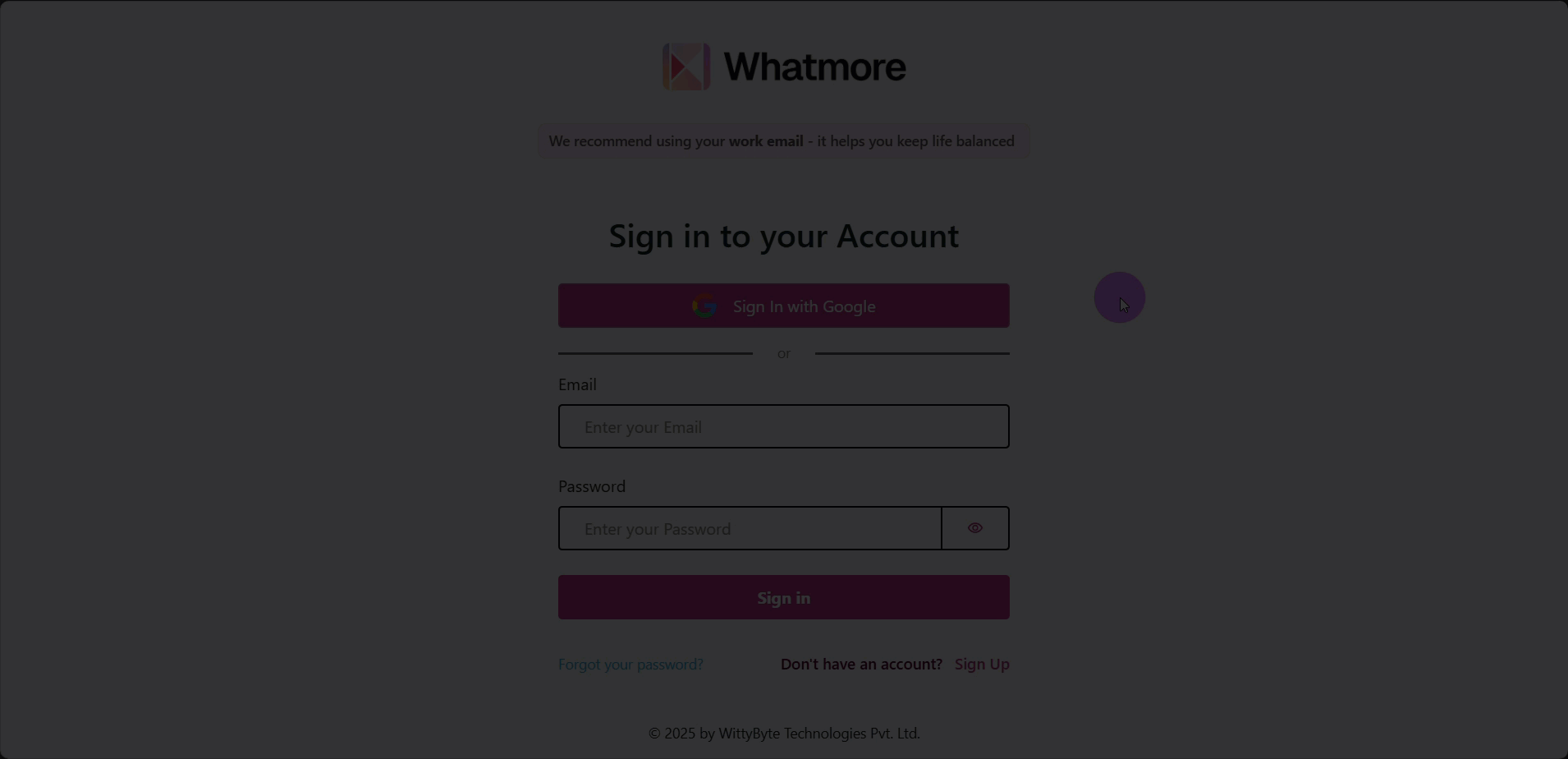
- Optional: You can select Sign In with Google to register directly with your Google account.
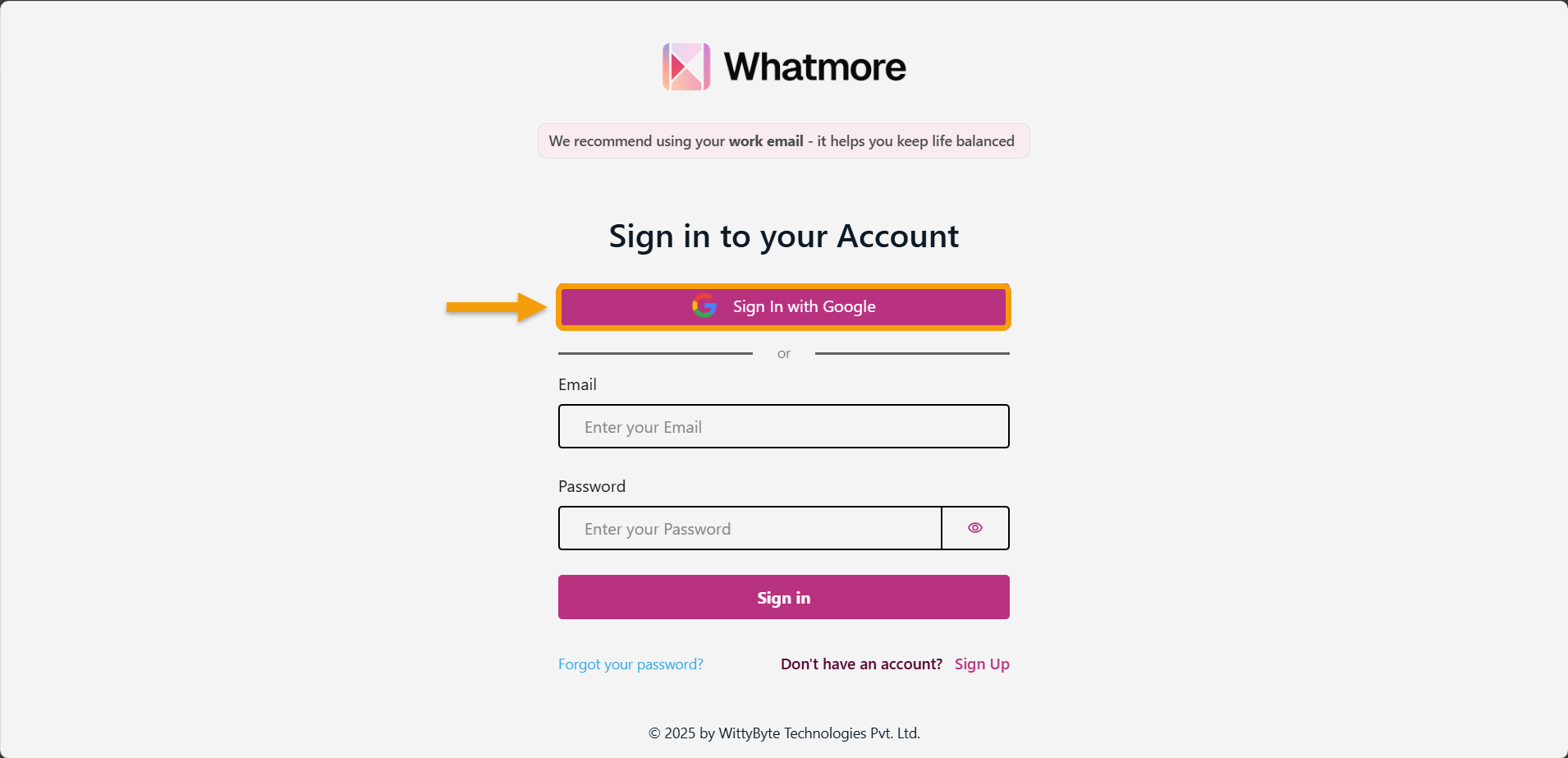
- Choose Get Started with AI Studio or Get Started with Shoppable Videos to start creating images and videos. You will have access to all features.
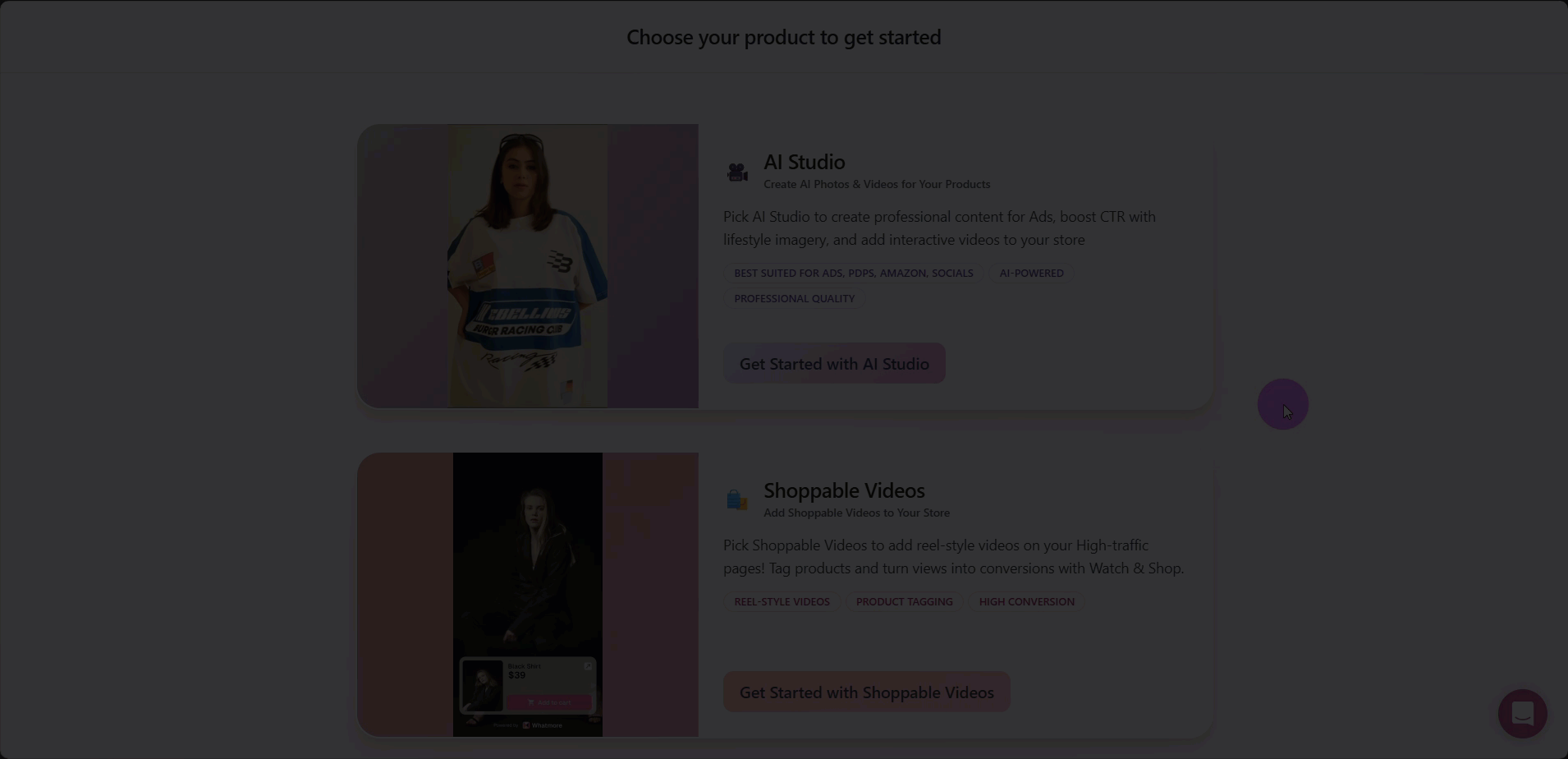
Creating your account in Whatmore is the first step to start generating images and videos with AI, managing your projects, and accessing all platform features!
See more
To complement your understanding, view the following pages: