Credits and Plans
Credits are the virtual currency used in Whatmore AI Studio to generate images and videos. Each creative you produce—whether it’s a single image, a multi-shot video, or a batch of outputs—consumes a certain number of credits based on complexity, length, and resolution. Plans determine the number of credits you have, how often they refresh, and what features are included in your subscription. Understanding your credits and plan helps you manage resources effectively and avoid unexpected limits.
Monitoring credits ensures you don’t run out mid-project and helps you plan your campaigns efficiently. Different plans give access to additional features, like higher-resolution outputs, premium models, or advanced templates. Choosing the right plan for your workload maximizes productivity and ensures you can generate all the content you need without interruptions.
Check or Update your Plan
The Plan page lets you view your current subscription and explore upgrade options. To check and update your plan:
-
Select Upgrade from the top-right menu or choose Plan from the left menu to see all available options.
-
Check your active plan, whether Monthly or Annual.
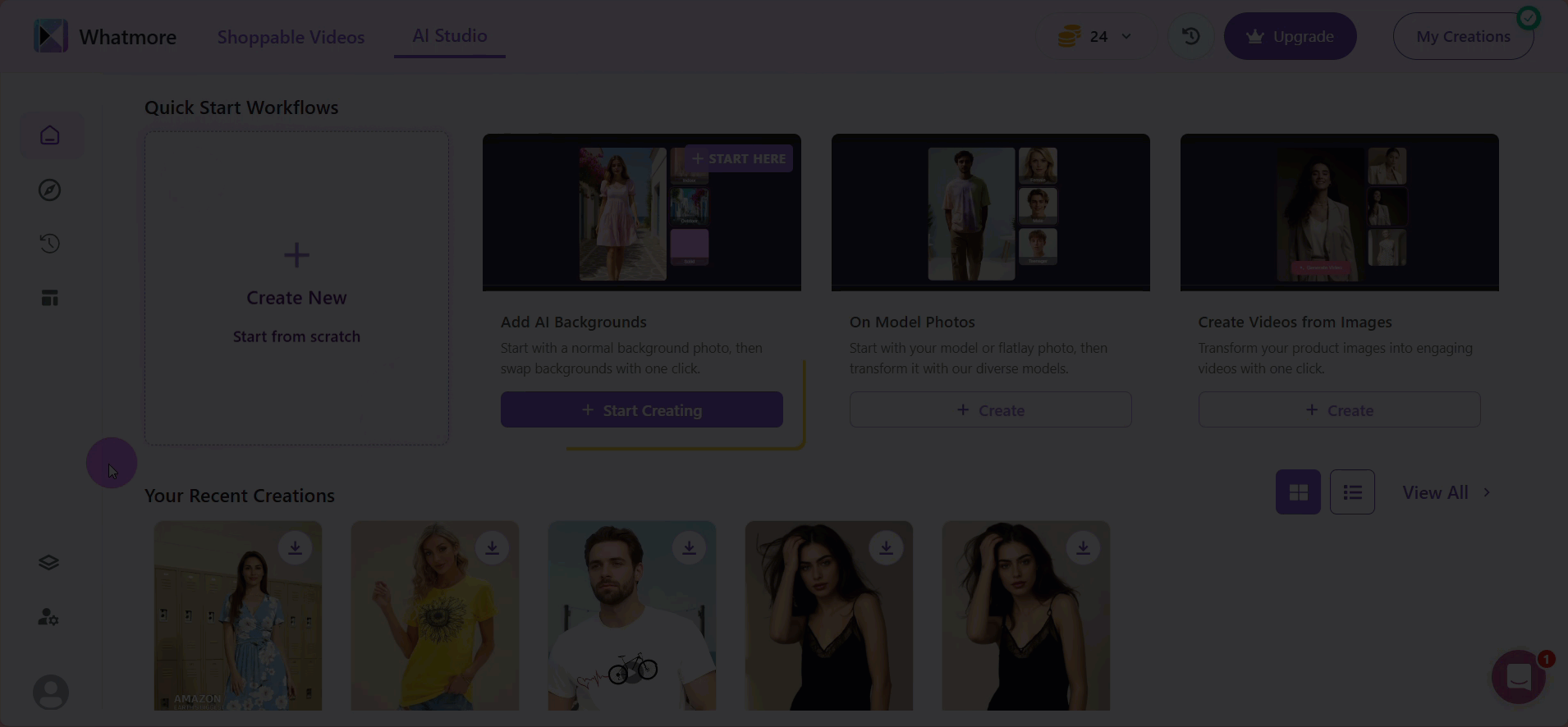
- Review how credits work, including rollover rules. You can also scroll down the page to learn more about reviews, ownership rights for your generated visuals, and other FAQs.
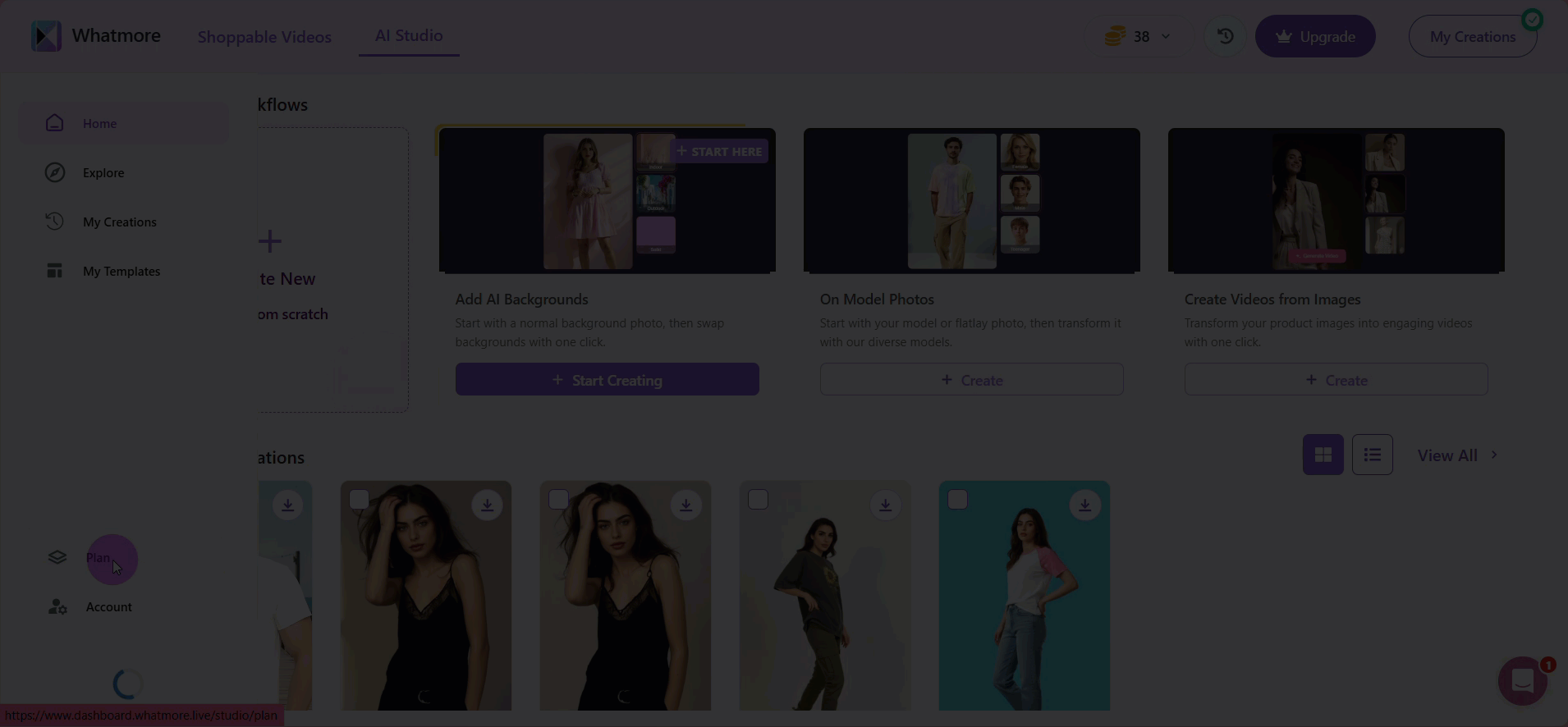
Cancel your Plan
To cancel your plan:
-
Scroll down the page until Cancel Plan.
-
Select Cancel. Then, click Confirm to confirm that you are cancelling the plan.
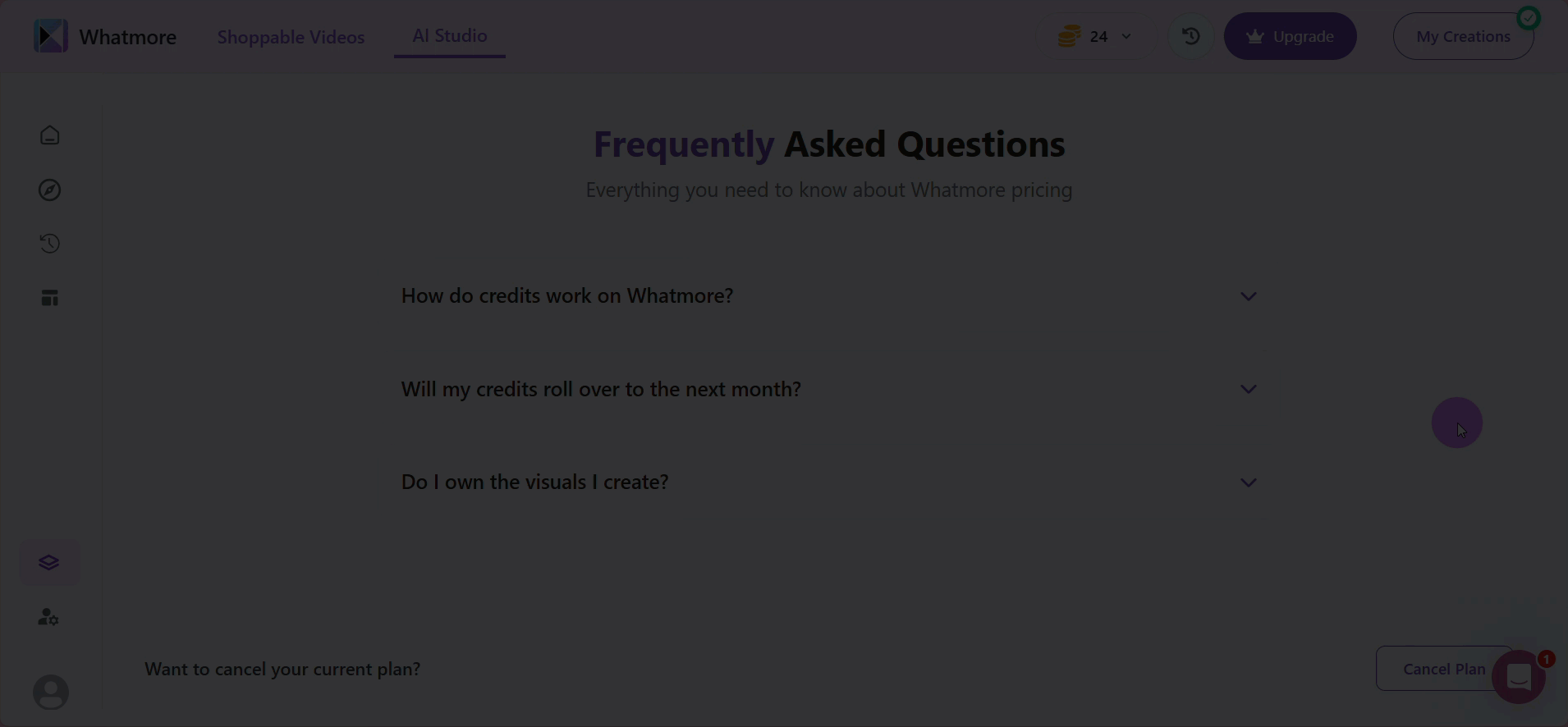
Usage Credit Overview
Here you can easily check how many credits you have remaining and how many you have already used. Monitoring your credits helps you plan your projects, avoid interruptions, and make the most of your subscription.
- At the bottom of the box, you will find an Upgrade button. Use this option if you require additional credits or wish to access more advanced features. Upgrading ensures that you can continue creating without limits, whether for larger campaigns, seasonal launches, or frequent testing of different templates.
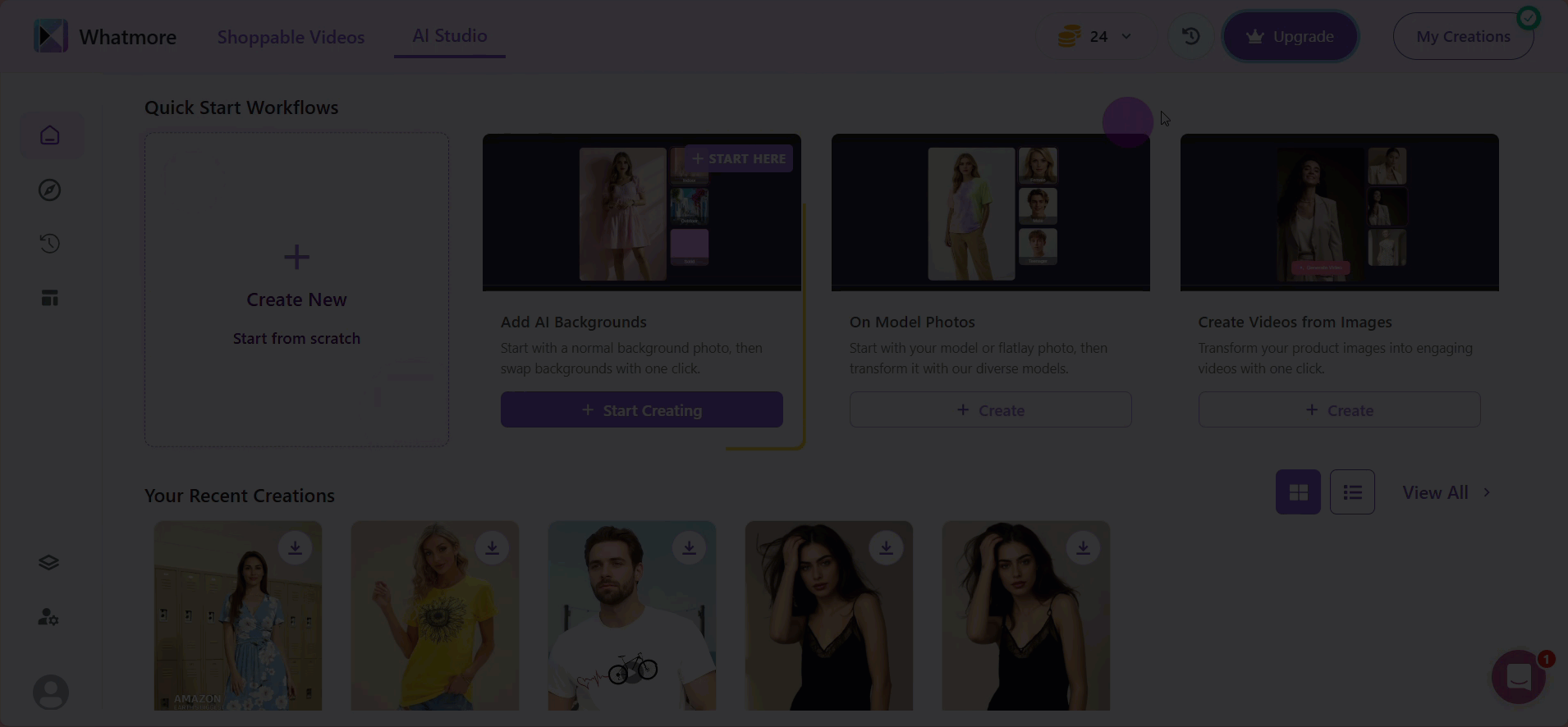
Always plan major campaigns ahead to ensure you have enough credits.
- The Usage Overview section shows how many credits you have remaining and how many you’ve already used. Keeping an eye on your credits helps you plan projects efficiently, avoid interruptions, and make the most of your subscription.
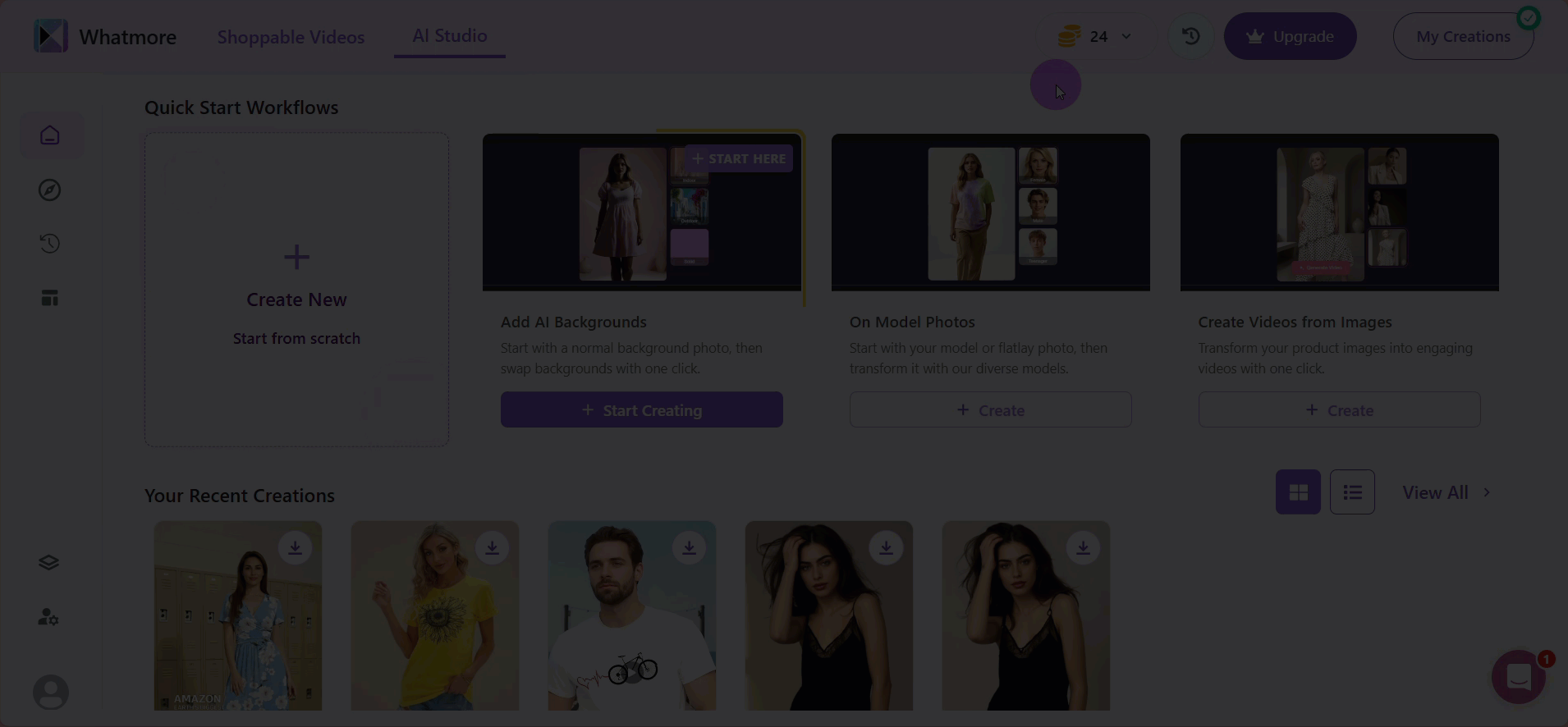
Track which types of creatives consume more credits (multi-shot videos vs single images) to optimize usage.
- You can also select View Credits History to filter usage by date or year and track how credits are spent over time. Keep an eye on your plan’s expiration or refresh date to avoid unexpected downtime.
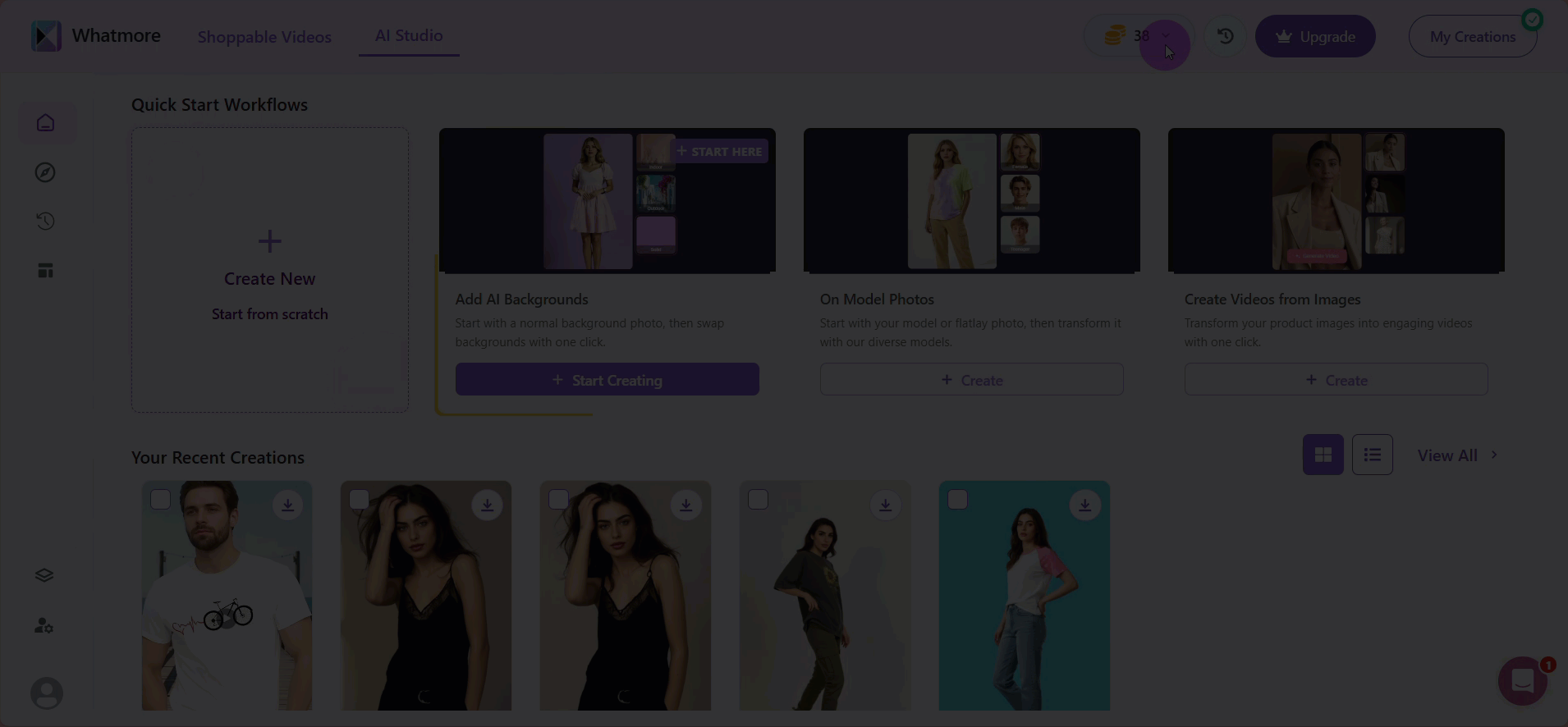
Managing your credits and plan effectively ensures smooth creative production, helping you stay on track with campaigns and maximize the benefits of Whatmore AI Studio.
See also
To complement your understanding, view the following pages: